诸位好久不见啊,这几天我绝对不是去摸鱼了2333
虽然其他年级已经进入寒假,但是我们苦逼的高三现在仍然还在补课,课余之时折腾一下新入坑的Arduino,现在将Hello World发上来。
我记得最早碰这些东西,是小学五年级入坑单片机,但是还记得杜洋那个面包板入门单片机,套件买的那个黑啊。。。后来呢,一下子跳到树莓派,感觉GPIO好像也是有那么一些别扭,毕竟我喜欢Java,不太喜欢Python的写法。于是呢,最近在同学的摇唇鼓舌之下,我买了个Mega2560,刚刚又在淘宝上入了两个nano和一个2560,争取在快递停运前买好东西,不让自己春节无聊。
那么接下来言归正传。通常来说入门一个什么东西都要写一个Hello World,但是我觉得这个太简单了,于是上来就准备做一个GPS授时的钟,为我将来打算要做的辉光钟做个铺垫。就GPS模块而言,我用的是国产中科微的ATGM336H-5N主控芯片,号称是能够支持GPS、北斗和格洛纳斯,但是实际来看,GPS的信号更强,北斗的卫星只连上过一颗,而老毛子的格洛纳斯?不存在的。不过谁家的星都无所谓,能够接收到信号获取到UTC时间就行了,我用的是外接的陶瓷天线,在室内效果不错,有时候人品好甚至还能连上4颗卫星进行定位,但是即便没有四颗卫星,在一定条件下也能获取到时间的。

目前使用LCD1602作为显示,使用I2C连接的LCD2004已经在路上了,个人感觉1602这个屏幕很鸡肋啊,基本上显示不了什么东西,而相比之下2004就有很大的富裕了。不过对于显示时间的工作,足够了。
我是用的GPS模块使用串口发送NMEA-0183语句。用惯了Java的Split之后再使用C进行字符处理就令我很头疼了。但是好在是描述时间的ZDA语句的格式是固定的,因此将String转化为char数组之后直接选取第几位进行显示就好了。
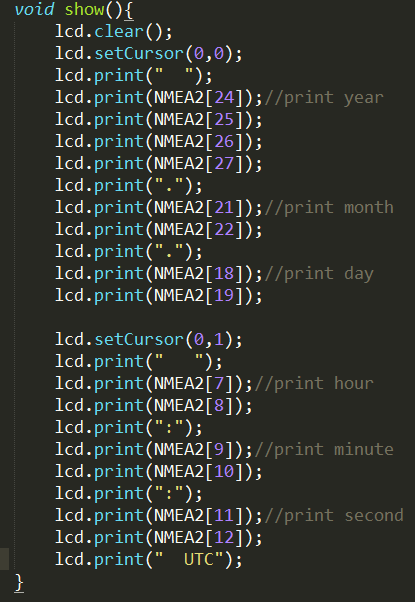
顺带一提,关于IDE,我用不惯Arduino官方给的IDE。平时写程序喜欢用IDEA家的,前些日子在Clion上尝试了一下。Windows上完败。我用的Cygwin,而avr-gcc的编译器不在linux环境中,因此clion在编译时将Cygwin中的虚拟地址丢给avr编译器,编译器丈二和尚摸不着头脑,就报错了。后来我转战linux,发现写代码时要引用正确的头文件才能做到自动补全函数,而arduino的语法和标准C又有不一样,因此Clion会经常报错,然而编译还是正常的。这就很难受了。因此我想到了很久前用的sublime Text3,我买了正版,装了插件,一气呵成,妙哉妙哉。
关于代码,原本打算放在github上的,但是考虑到只有一个文件,我就贴在下面吧。写的不好,大佬们别喷qwq
#include <avr/wdt.h>
#include <LiquidCrystal.h>
#include <Adafruit_GPS.h>
#include <Arduino.h>
Adafruit_GPS GPS(&Serial3); //Create GPS object
LiquidCrystal lcd(12,11, 10, 9, 8, 7, 6, 5, 4, 3, 2);
boolean flag = false;
void setup() {
wdt_enable(WDTO_2S);
pinMode(13,OUTPUT);
lcd.begin(16,2);
GPS.begin(9600); //Turn GPS on at baud rate of 9600
lcd.begin(16,2); // columns, rows. use 16,2 for a 16x2 LCD, etc.
lcd.clear(); // start with a blank screen
lcd.setCursor(0,0); // set cursor to column 0, row 0 (the first row)
lcd.print("Waiting for the"); // change this text to whatever you like. keep it clean.
lcd.setCursor(0,1); // set cursor to column 0, row 1
lcd.print(" satellites!");
}
char NMEA2[30];//30 is enough for time
void loop() {
while(!GPS.newNMEAreceived()) { //Keep reading characters in this loop until a good NMEA sentence is received
GPS.read(); //read a character from the GPS
}
GPS.parse(GPS.lastNMEA()); //Once you get a good NMEA, parse it
String NMEA1 = GPS.lastNMEA(); //Once parsed, save NMEA sentence into NMEA1
NMEA1.trim();
if(!flag) //if interruput not acitive, then write new value.
NMEA1.toCharArray(NMEA2,30);
light();
delay(250);
}
void show(){
lcd.clear();
lcd.setCursor(0,0);
lcd.print(" ");
lcd.print(NMEA2[24]);//print year
lcd.print(NMEA2[25]);
lcd.print(NMEA2[26]);
lcd.print(NMEA2[27]);
lcd.print(".");
lcd.print(NMEA2[21]);//print month
lcd.print(NMEA2[22]);
lcd.print(".");
lcd.print(NMEA2[18]);//print day
lcd.print(NMEA2[19]);
lcd.setCursor(0,1);
lcd.print(" ");
lcd.print(NMEA2[7]);//print hour
lcd.print(NMEA2[8]);
lcd.print(":");
lcd.print(NMEA2[9]);//print minute
lcd.print(NMEA2[10]);
lcd.print(":");
lcd.print(NMEA2[11]);//print second
lcd.print(NMEA2[12]);
lcd.print(" UTC");
}
void light(){
wdt_reset();
flag = true;
digitalWrite(13, HIGH);
if(NMEA2[0] == '$' && NMEA2[3]=='Z' && NMEA2[4]=='D' && NMEA2[5] == 'A' ){//if ZDA sentence
if(NMEA2[7] == ','){ //this means gps haven't get the time
lcd.clear();
lcd.setCursor(0,0); // set cursor to column 0, row 0 (the first row)
lcd.print("Waiting for the"); // change this text to whatever you like. keep it clean.
lcd.setCursor(0,1); // set cursor to column 0, row 1
lcd.print(" satellite!"); //little change to show gps is working but not get time yet
flag = false;
return;
}
show();
}
digitalWrite(13, LOW);
flag = false;
}嗯,那么就是这样了。

【歪门邪道】用Arduino从卫星上获取时间 由 天空 Blond 采用 知识共享 署名 - 非商业性使用 - 相同方式共享 4.0 国际 许可协议进行许可。
本许可协议授权之外的使用权限可以从 https://skyblond.info/about.html 处获得。